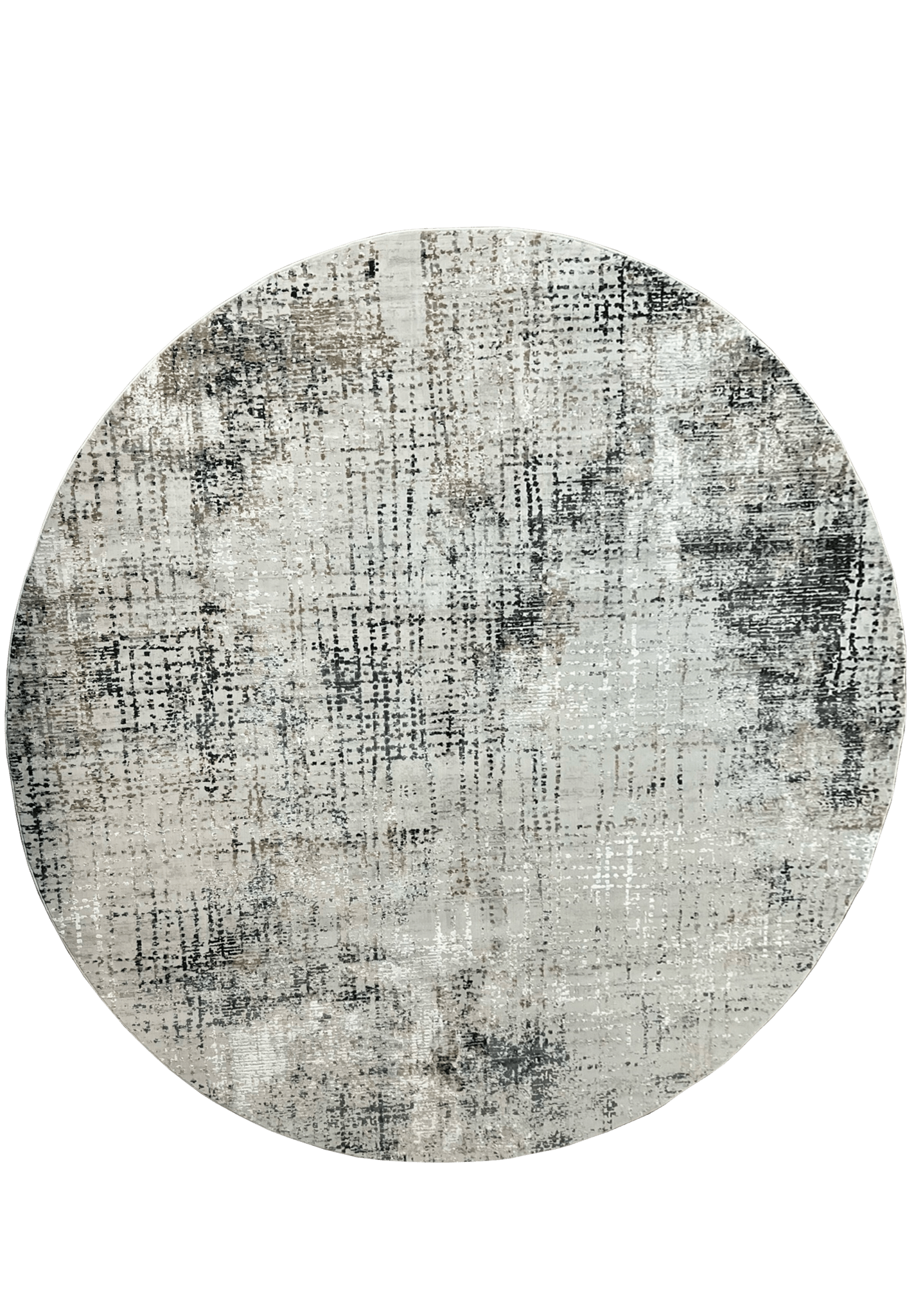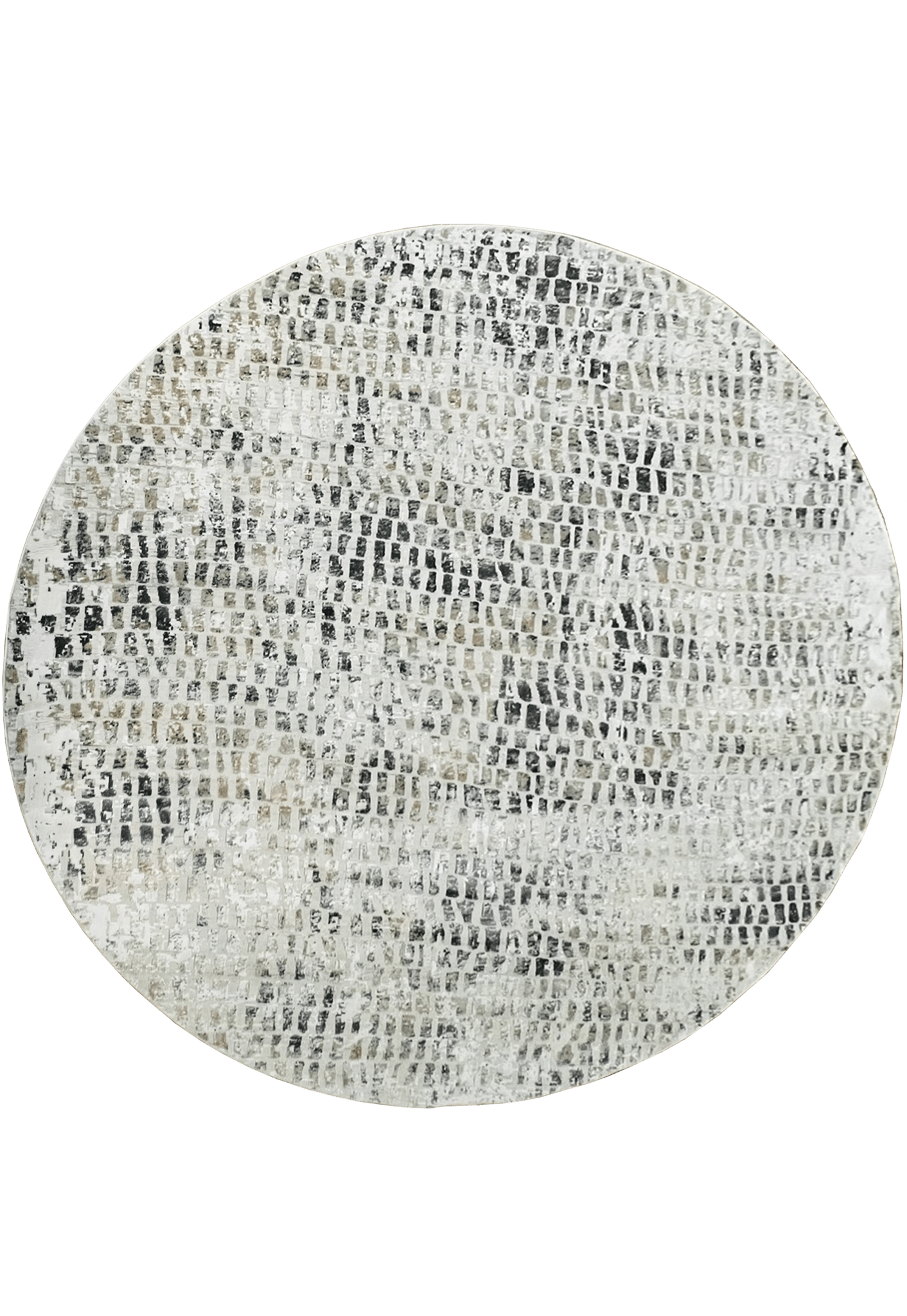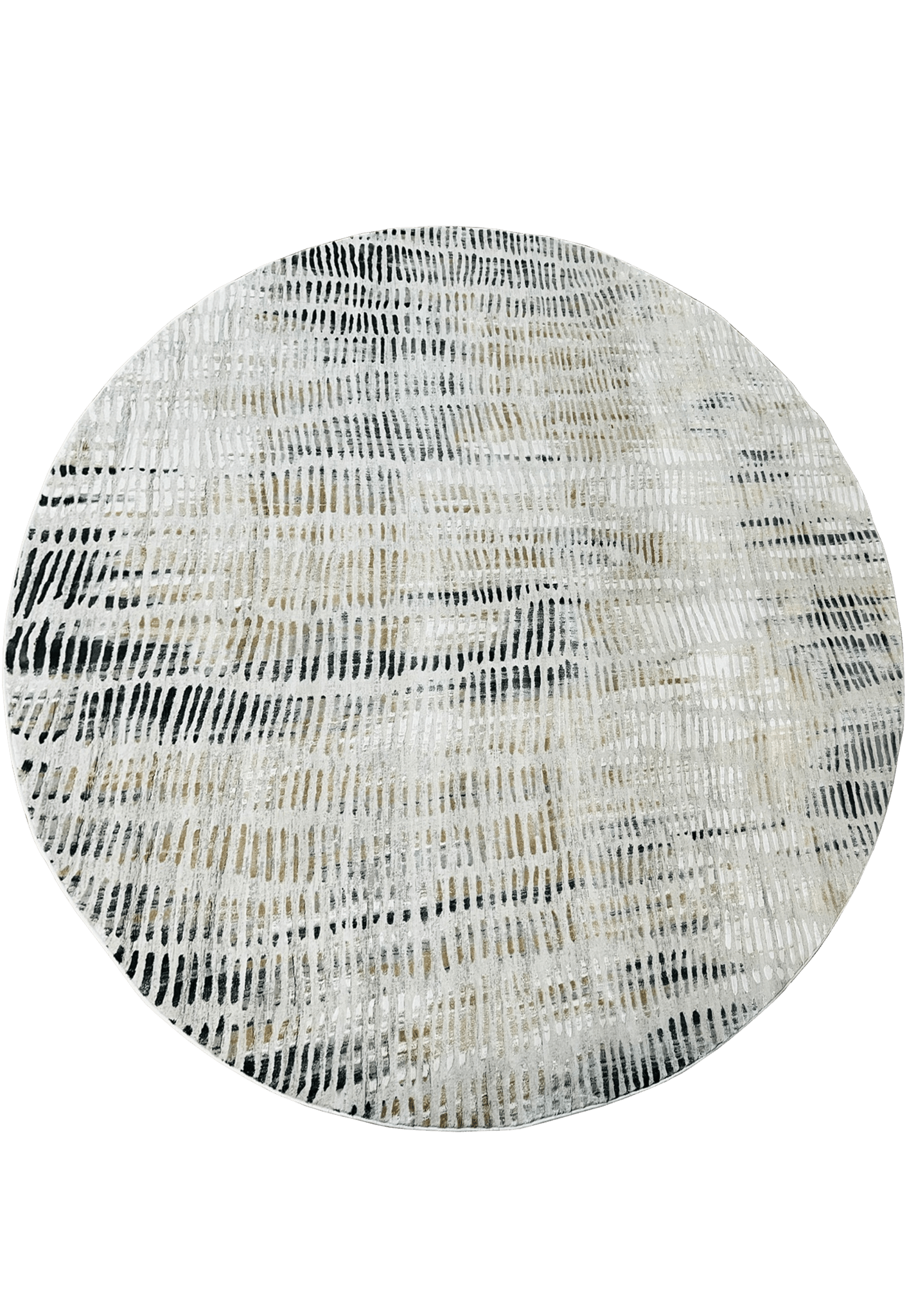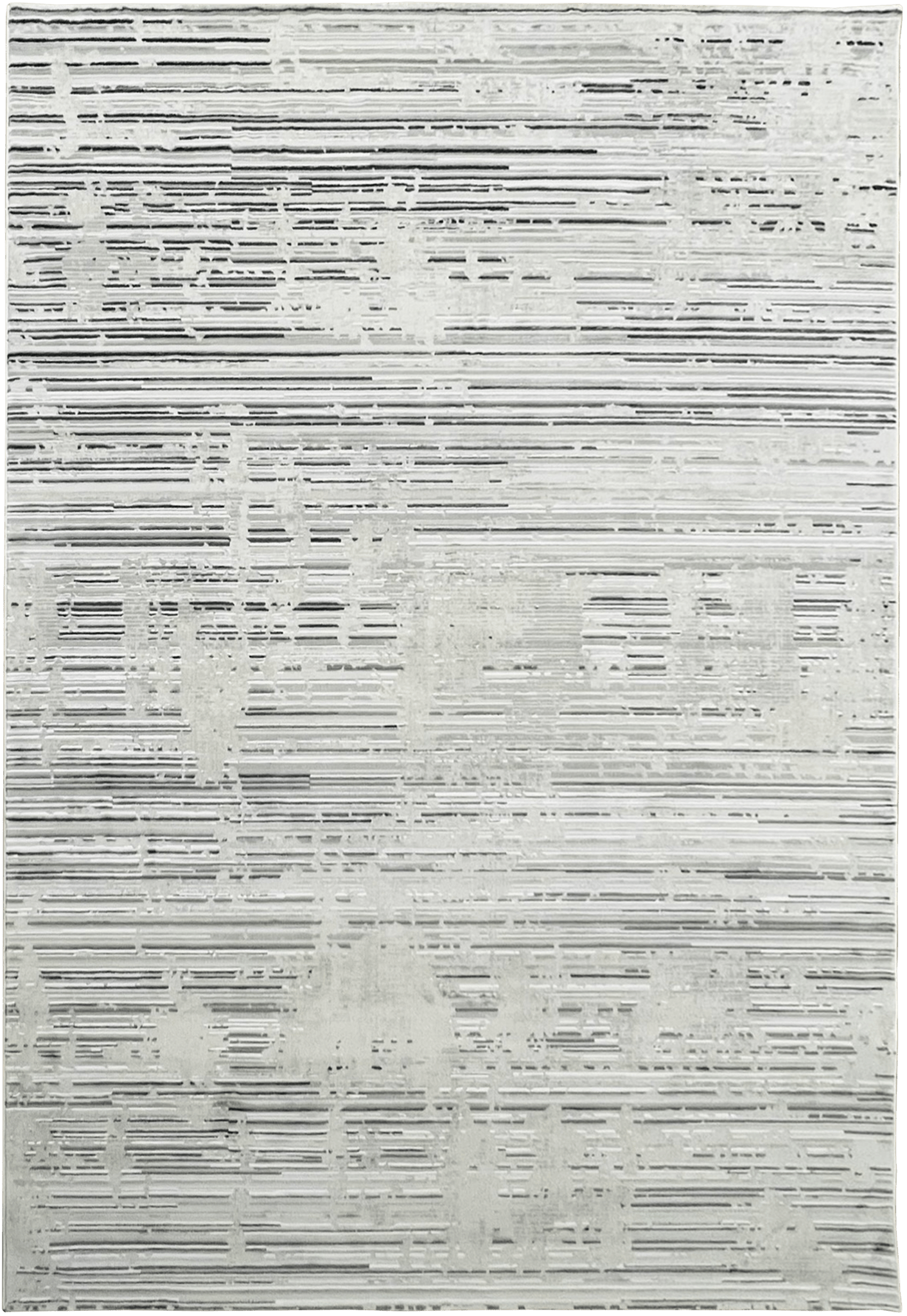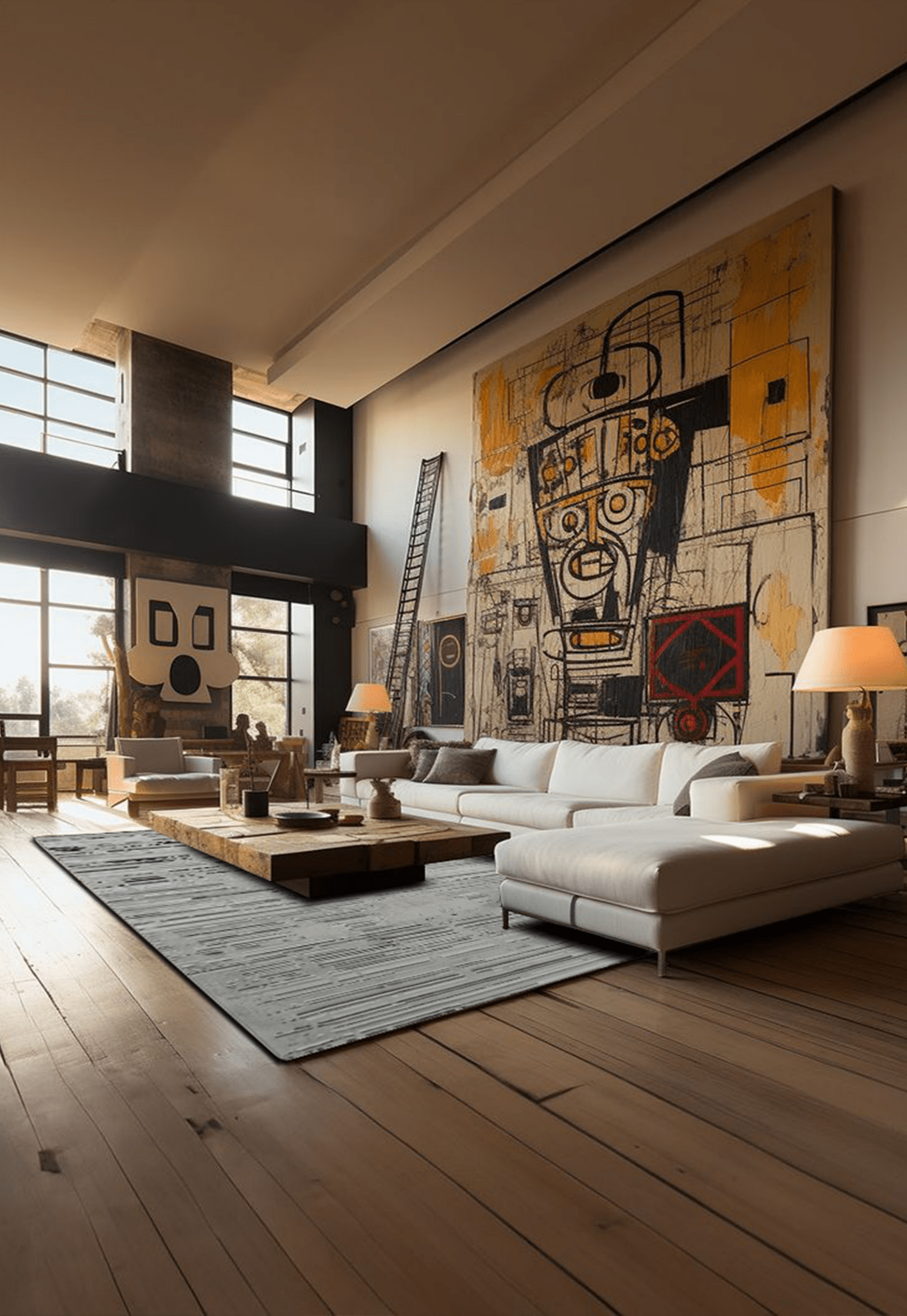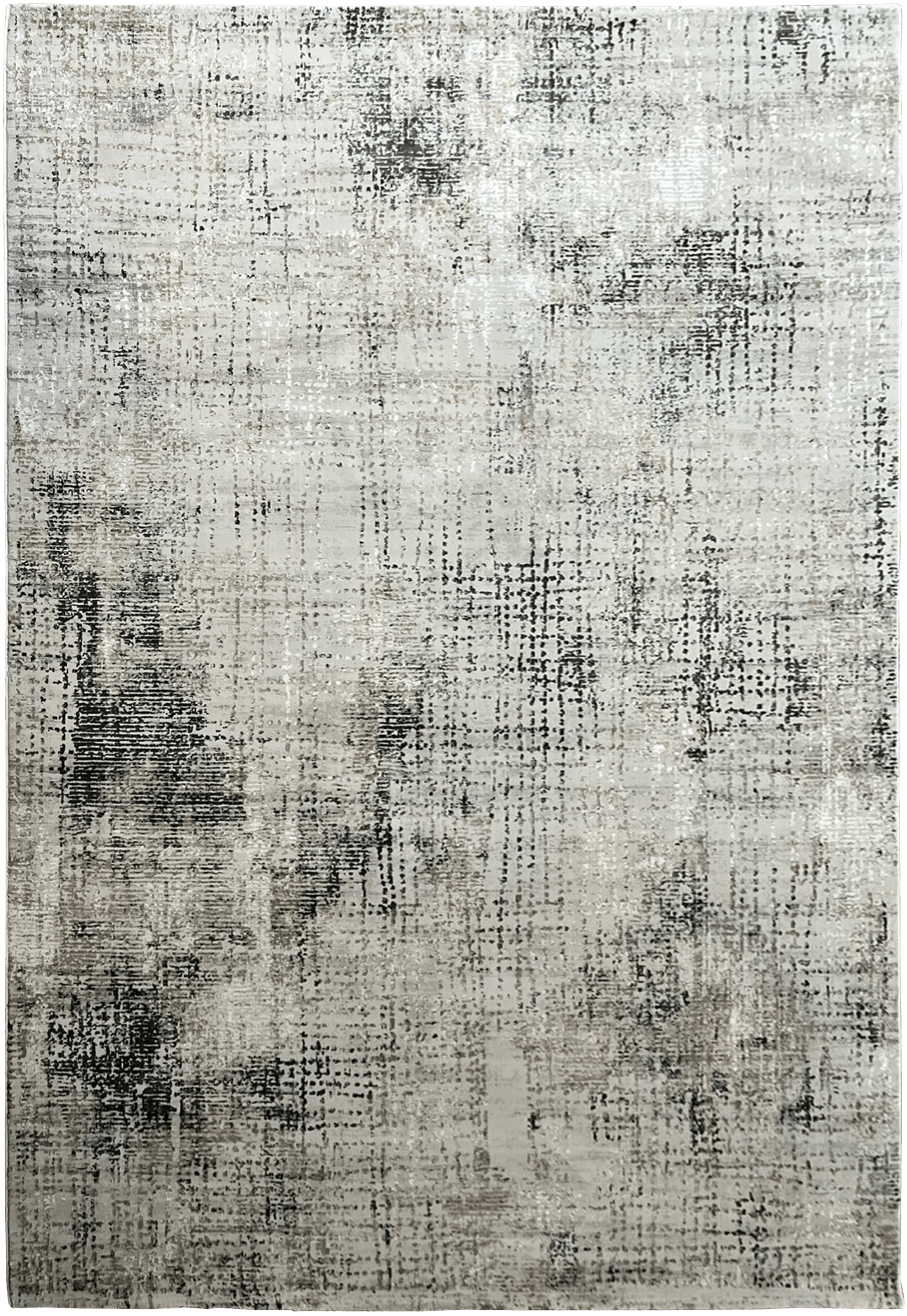Book A FREE DEMO
1. Click on the top menu

2. Click COLLECTION to see all our rugs

3. Use the filter to pick rug shape, style and more

4. Click on the rug you like to see product details and sizes
You can also see the rug on your floor with your phone by clicking SEE IT ON YOUR FLOOR
5. Scroll down and pick the size you are interested in. Then click ADD TO DEMO LIST
6. The rug is now added to your demo list. Add more products or click on View Demo Items

Your demo list is in the floating button on the right side of the screen.
7. Open your demo list to see your chosen rugs. Then click Next step
8. Fill out your contact information and preferred demo date. Then click Next step

9. Confirm that your info is correct. Then click Submit Demo Request

That's it! Our team will get back to you shortly to arrange your demo.

Find your perfect rug and book a free demo
Serkan Beige Round
Sale price₱37,500
Selin Beige Round
Sale price₱37,500
Merth Gray Round
Sale price₱37,500
Melih Beige Round
Sale price₱37,500
Mehmet Beige Round
Sale price₱37,500
Asel Beige Round
Sale price₱37,500
Serkan Beige
Sale priceFrom ₱16,500
Selin Beige
Sale priceFrom ₱16,500